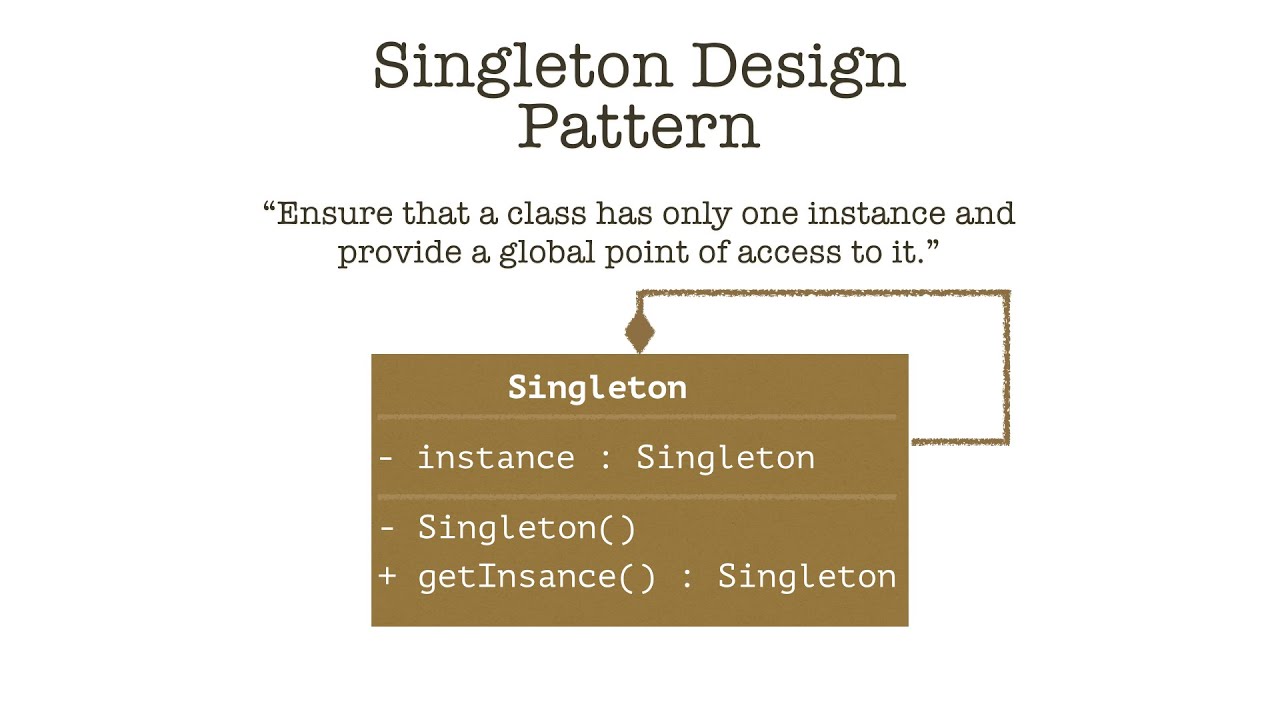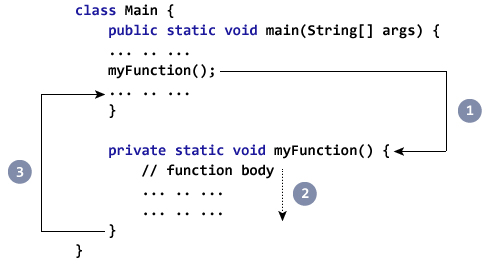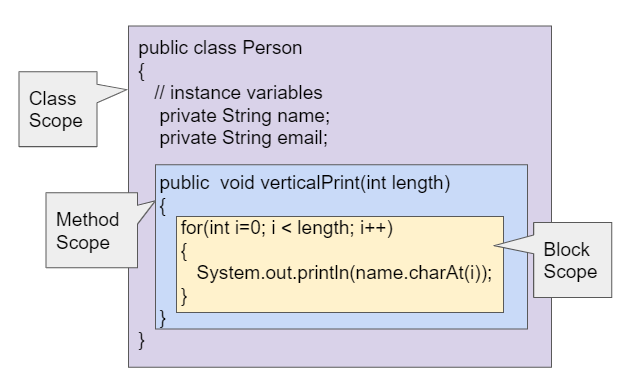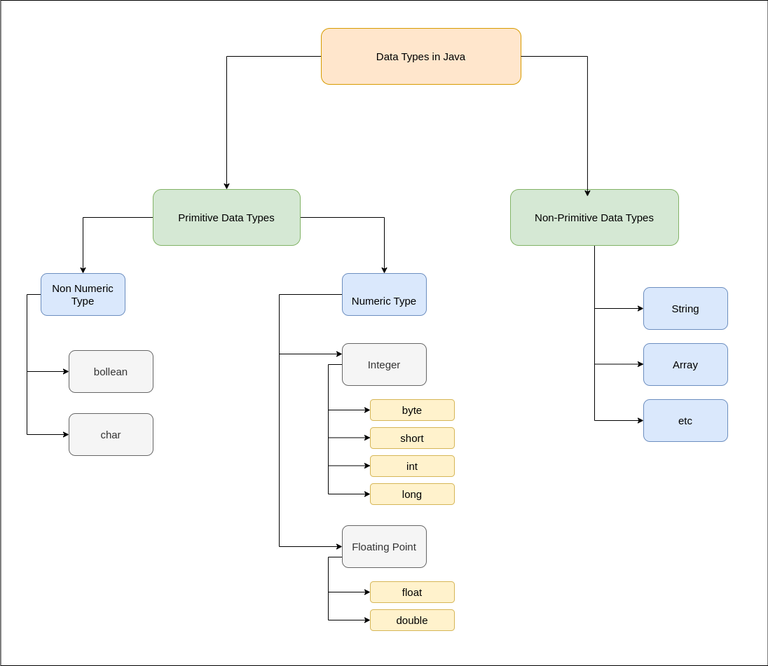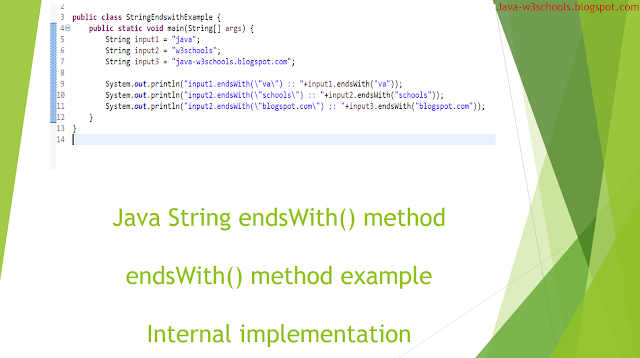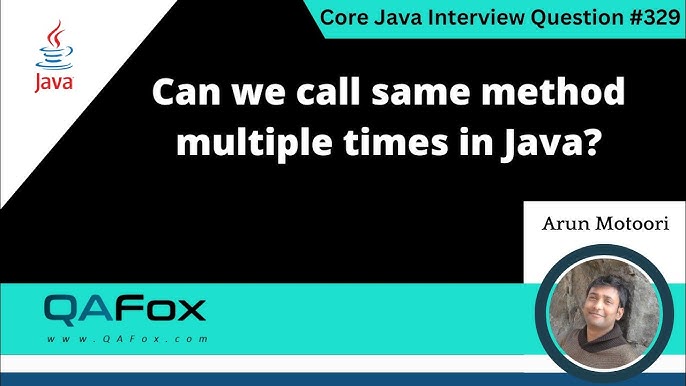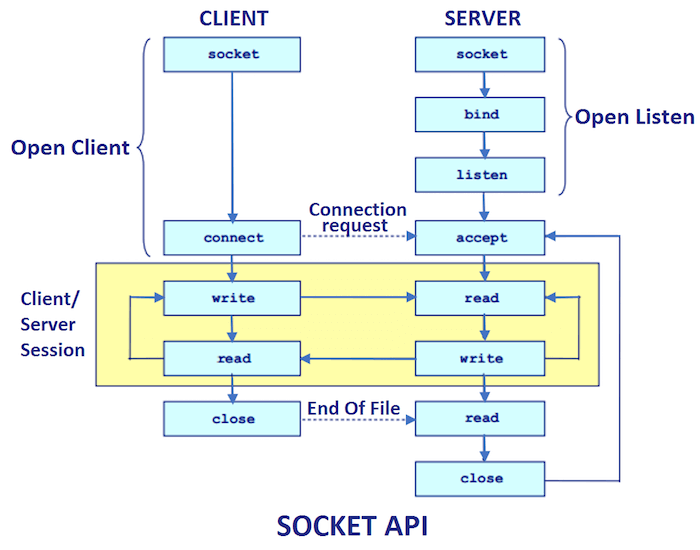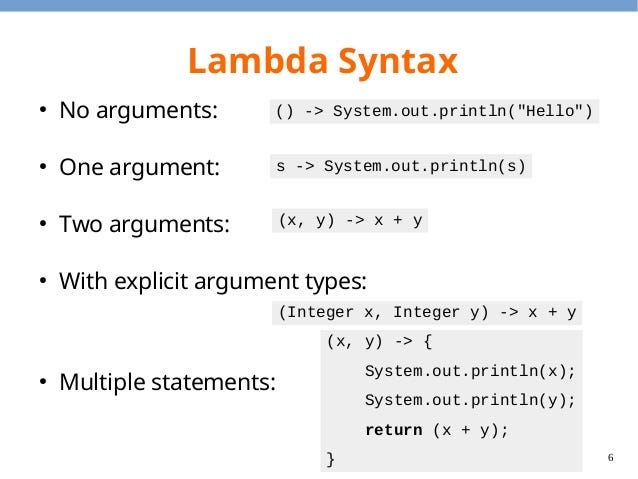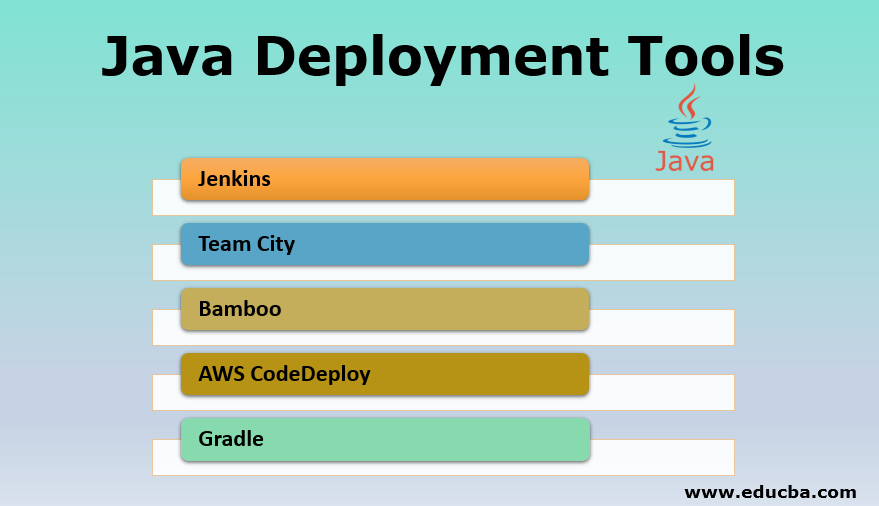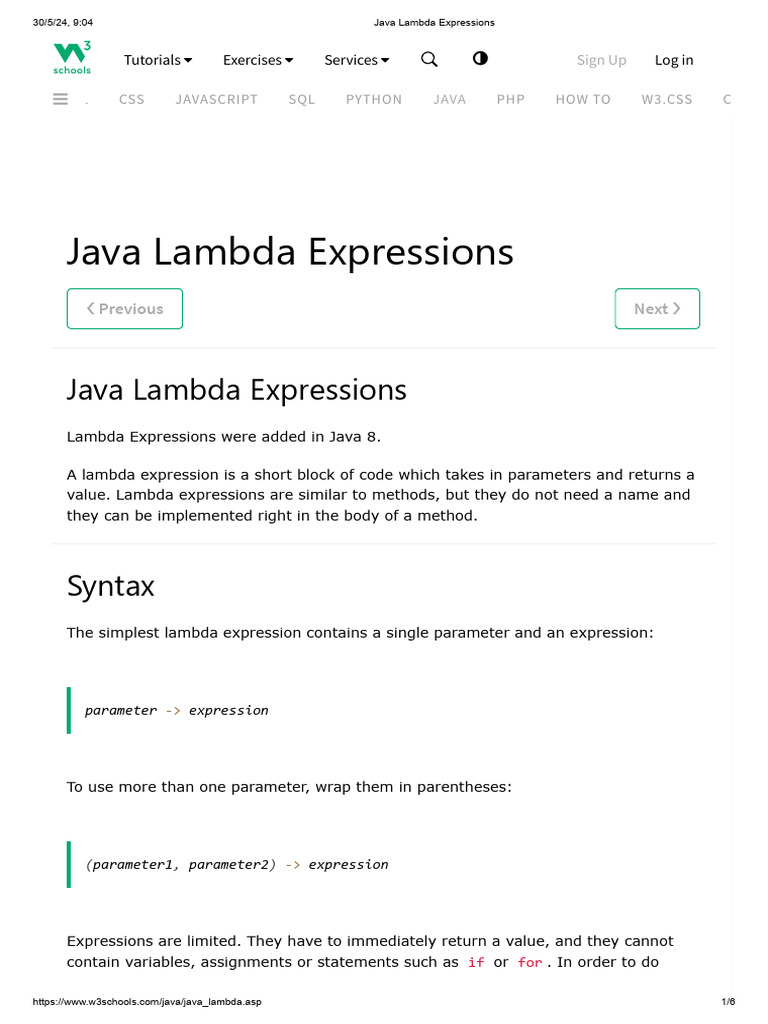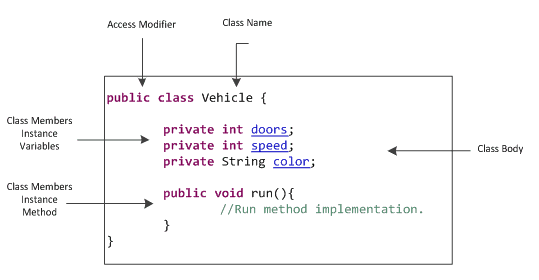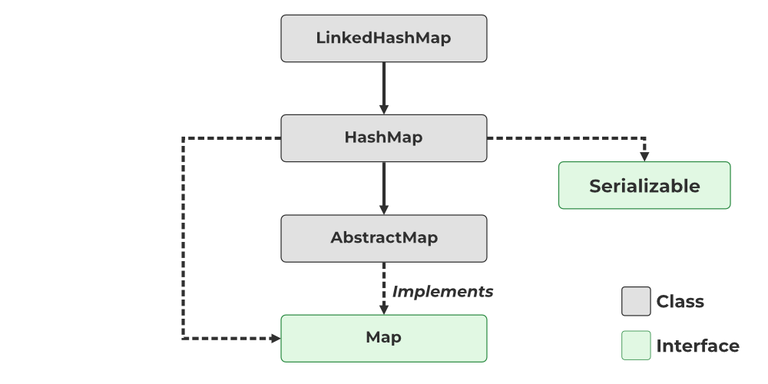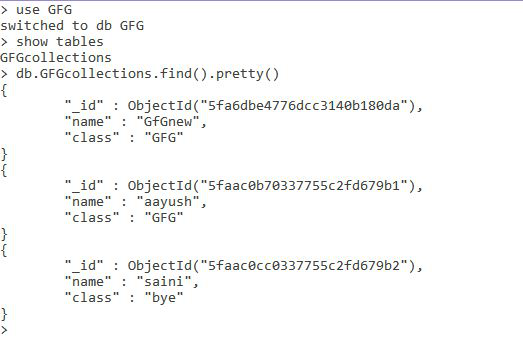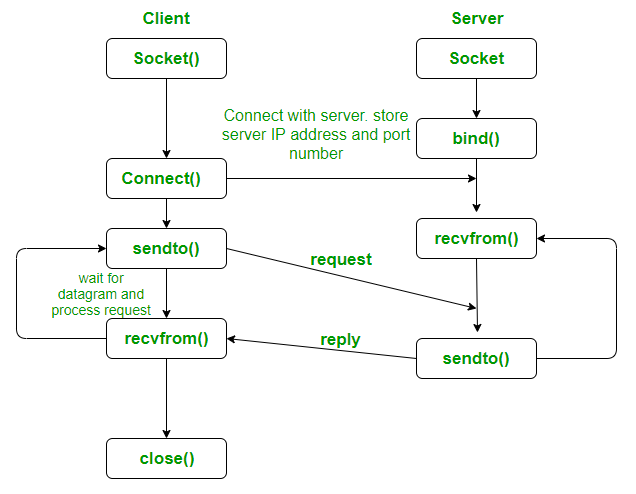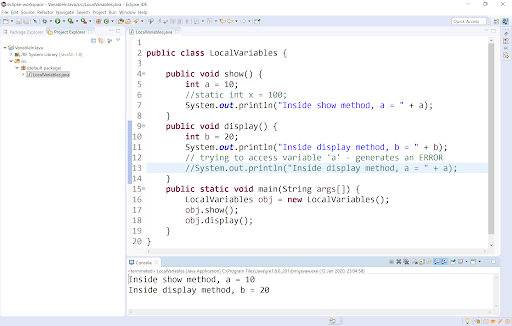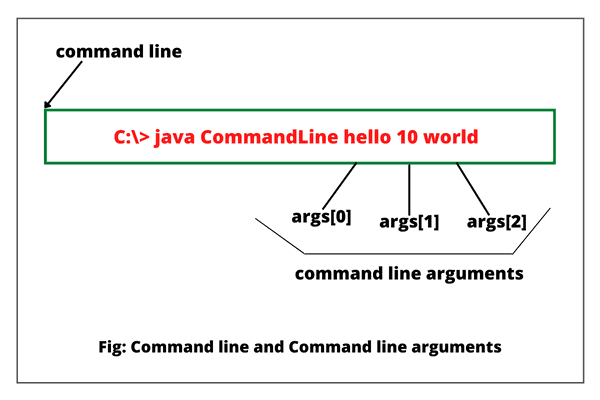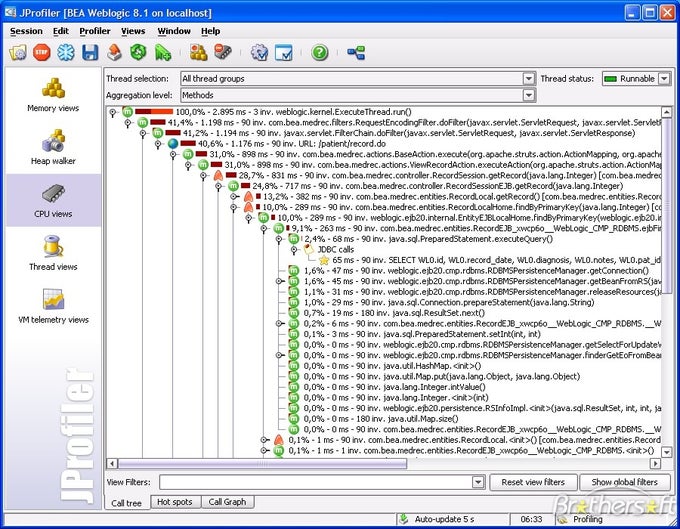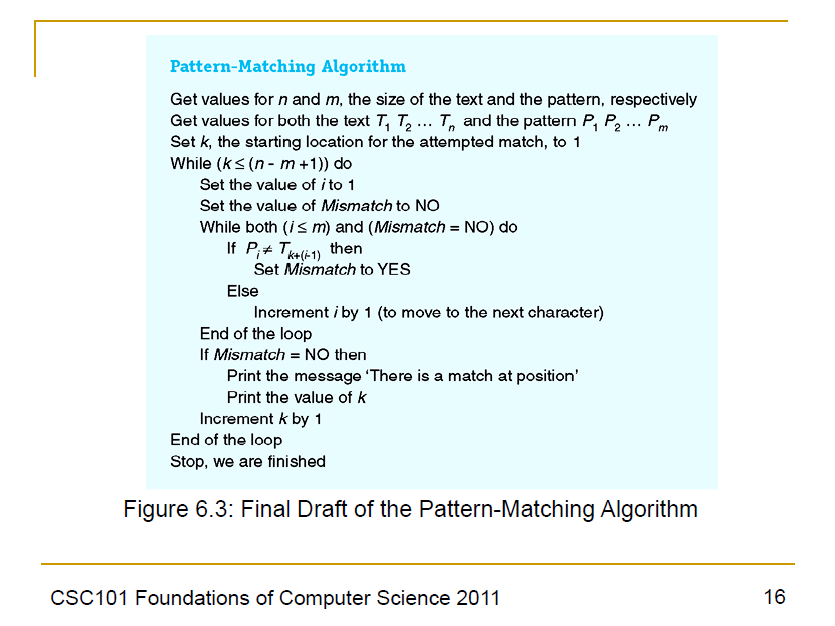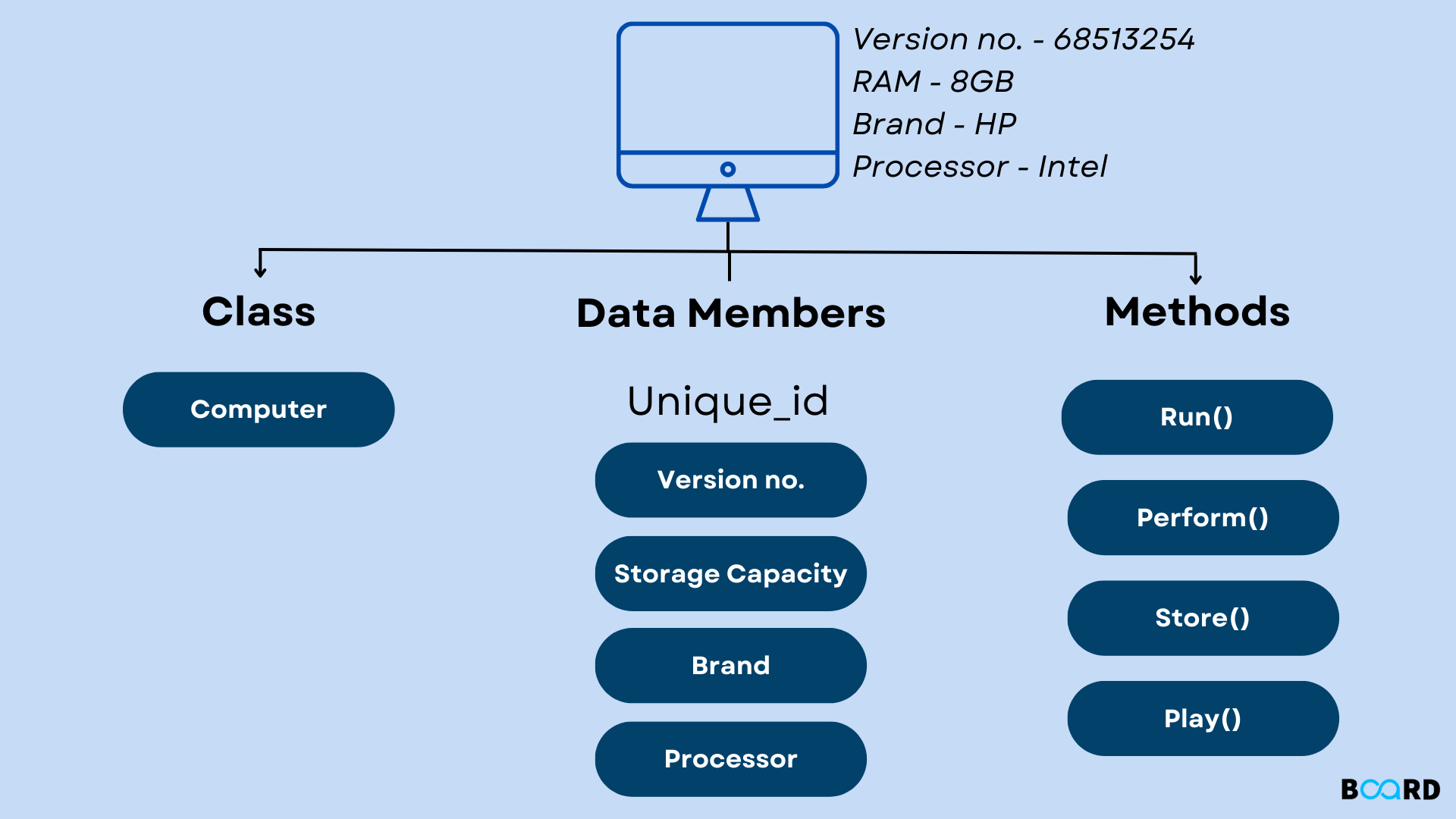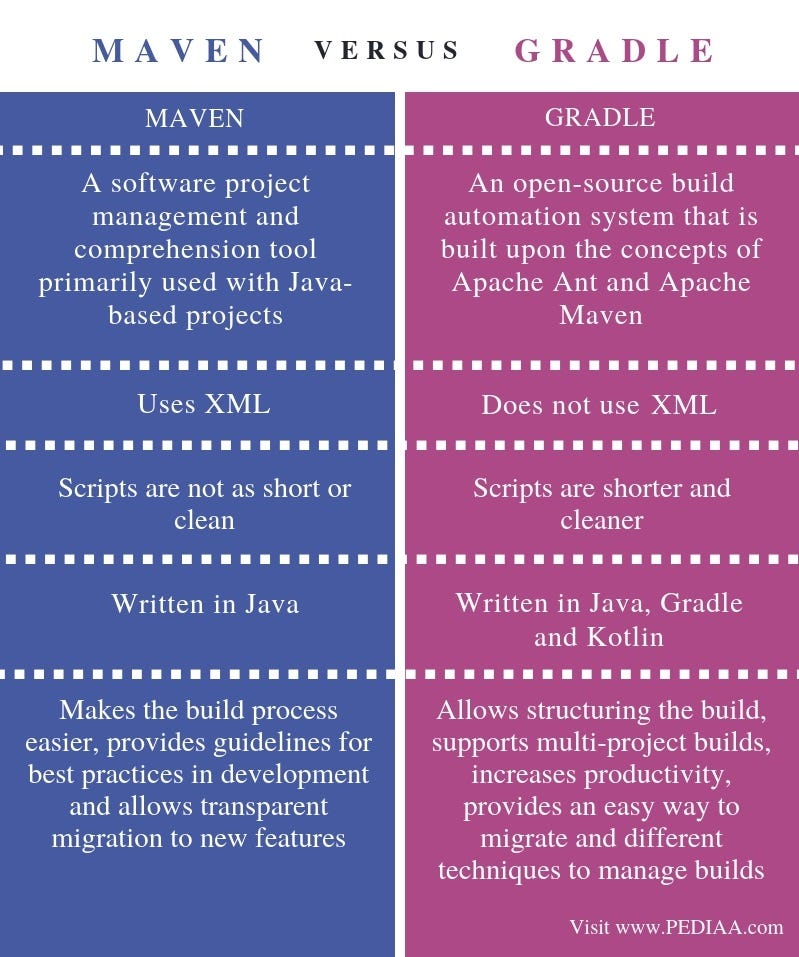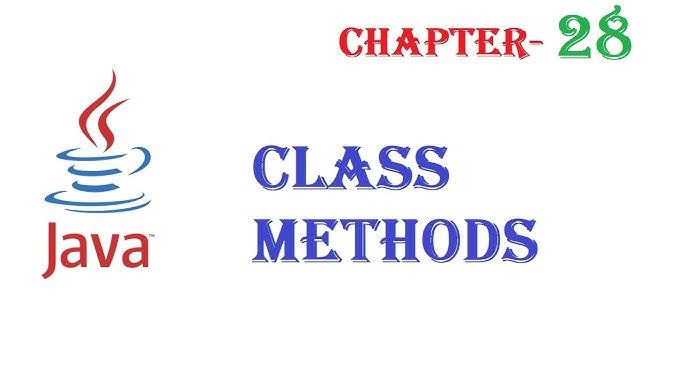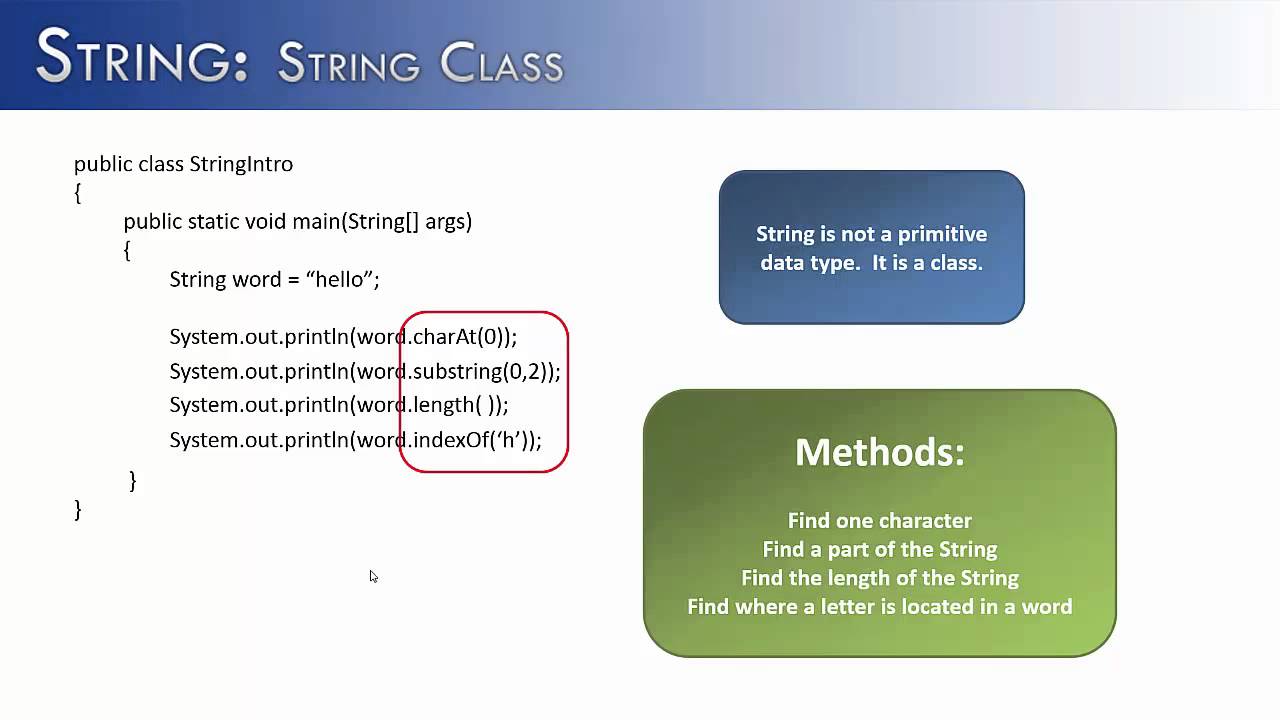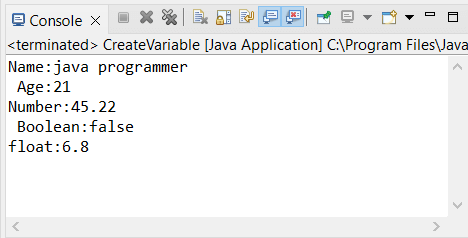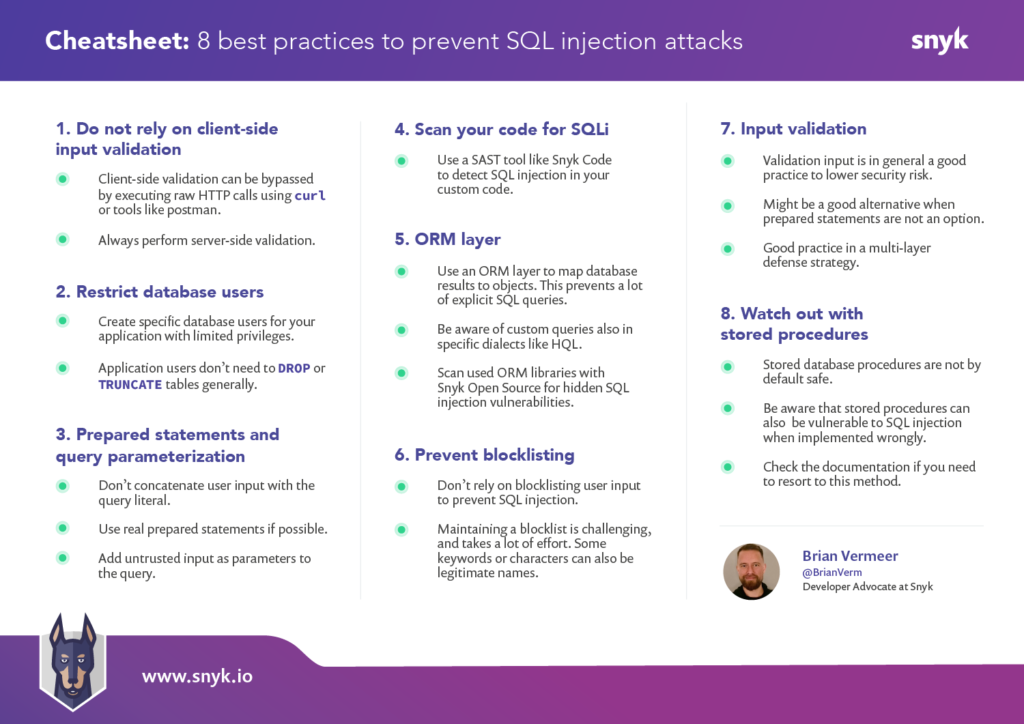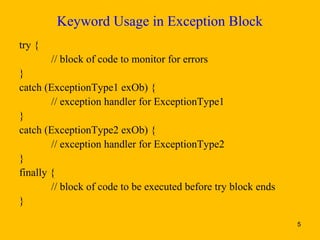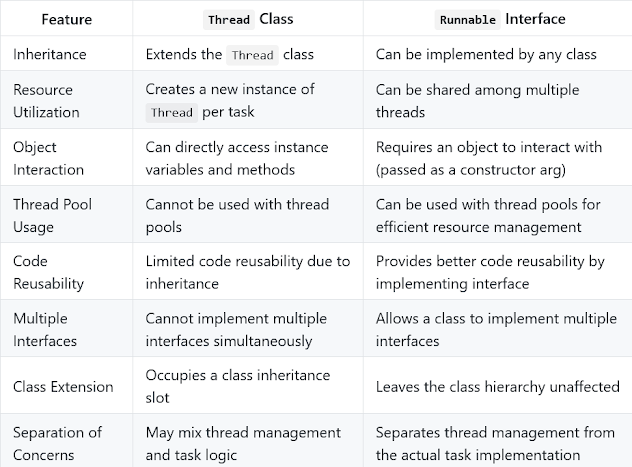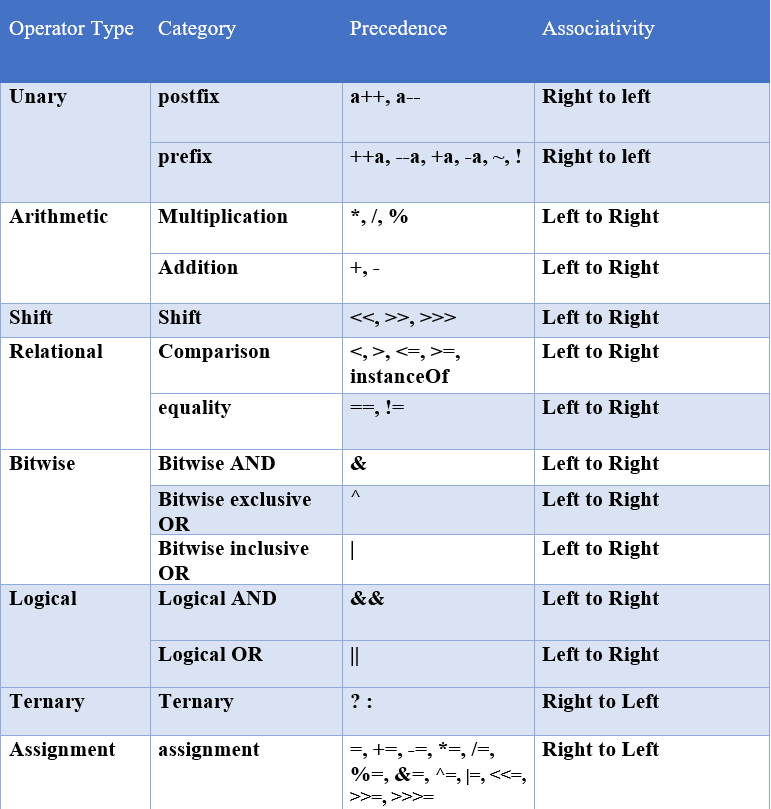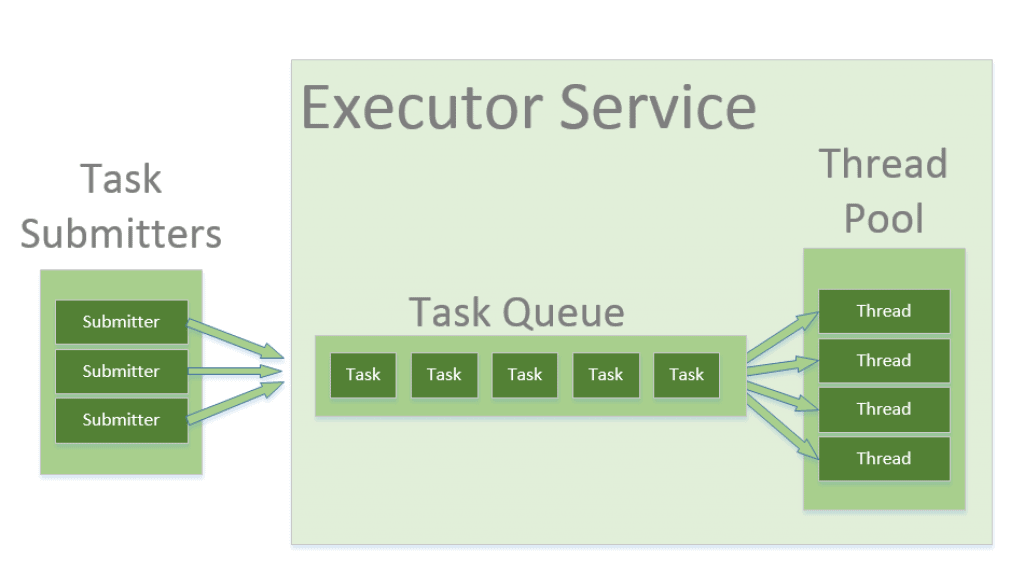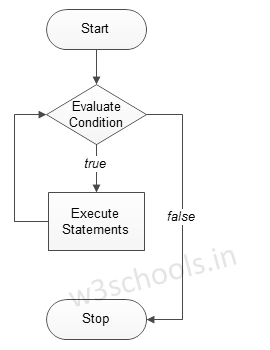How to create an array with for loop in Java?
How to create an array with for loop in Java?

I'd be happy to help!
Creating an array using a for loop in Java is quite straightforward. Here's the step-by-step process:
Method 1: Using a traditional for loop
int[] array = new int[5]; // declare an integer array with size 5
for (int i = 0; i < array.length; i++) {
array[i] = i + 1; // assign values to the array elements
}
System.out.println(Arrays.toString(array)); // print the array elements
In this example, we first declare an integer array array with a size of 5. Then, we use a traditional for loop to iterate through the array elements, assigning values from 1 to 5.
Method 2: Using an enhanced for loop (Java 5+)
Java introduced the enhanced for loop in version 5, which makes iterating over arrays and collections easier:
int[] array = new int[5];
for (int value : new int[] { 1, 2, 3, 4, 5 }) {
array[array.length - value] = value; // assign values to the array elements
}
System.out.println(Arrays.toString(array)); // print the array elements
In this example, we use an enhanced for loop to iterate over a new integer array with values from 1 to 5. We then assign these values to our original array using indexing.
Method 3: Using Java 8's IntStream
Java 8 introduced functional programming features, including the IntStream class:
int[] array = IntStream.range(1, 6).boxed().mapToInt(Integer::intValue).toArray();
System.out.println(Arrays.toString(array)); // print the array elements
In this example, we create an integer stream using range, convert it to a boxed stream with boxed, then map each element to an integer value and finally convert the stream to an array.
These are just a few ways to create an array using a for loop in Java. Each method has its advantages depending on your specific use case and coding style.
How to search elements in an array using loops in Java?

Searching for specific elements in an array is a common operation in programming. In Java, you can use various types of loops, including for-each loop, enhanced for loop, and traditional for loop, to achieve this goal.
Here's an example of how you could search for a specific element in an array using a traditional for loop:
public class ArraySearch {
public static void main(String[] args) {
int[] arr = {1, 2, 3, 4, 5, 6};
// Search for the number 5 in the array
boolean found = false;
for (int i = 0; i < arr.length; i++) {
if (arr[i] == 5) {
System.out.println("Found element at index " + i);
found = true;
break;
}
}
// If the element is not found, print a message
if (!found) {
System.out.println("Element not found in array");
}
}
}
In this example, the for loop iterates through each element in the array. The if statement checks if the current element matches the target element (5). If it does, the program prints a message indicating the index of the element and breaks out of the loop. Finally, an additional check is made to ensure that the element was actually found.
Using an enhanced for loop can make the code even more concise:
public class ArraySearch {
public static void main(String[] args) {
int[] arr = {1, 2, 3, 4, 5, 6};
// Search for the number 5 in the array using an enhanced for loop
boolean found = false;
for (int element : arr) {
if (element == 5) {
System.out.println("Found element: " + element);
found = true;
break;
}
}
// If the element is not found, print a message
if (!found) {
System.out.println("Element not found in array");
}
}
}
This version of the code eliminates the need to manually keep track of an index variable.
Another way to achieve this would be by using Java's for-each loop:
public class ArraySearch {
public static void main(String[] args) {
int[] arr = {1, 2, 3, 4, 5, 6};
// Search for the number 5 in the array using a for-each loop
boolean found = false;
for (int element : arr) {
if (element == 5) {
System.out.println("Found element: " + element);
found = true;
break;
}
}
// If the element is not found, print a message
if (!found) {
System.out.println("Element not found in array");
}
}
}
These code snippets provide an example of how you can use different types of loops to search for elements in an array in Java.
It's also worth noting that Java has built-in methods like Arrays.binarySearch() and ArrayList.contains(), which make it easier to find specific elements or substrings. These methods are especially useful when working with sorted arrays or lists, as they can help you quickly determine whether a target element is present or not.