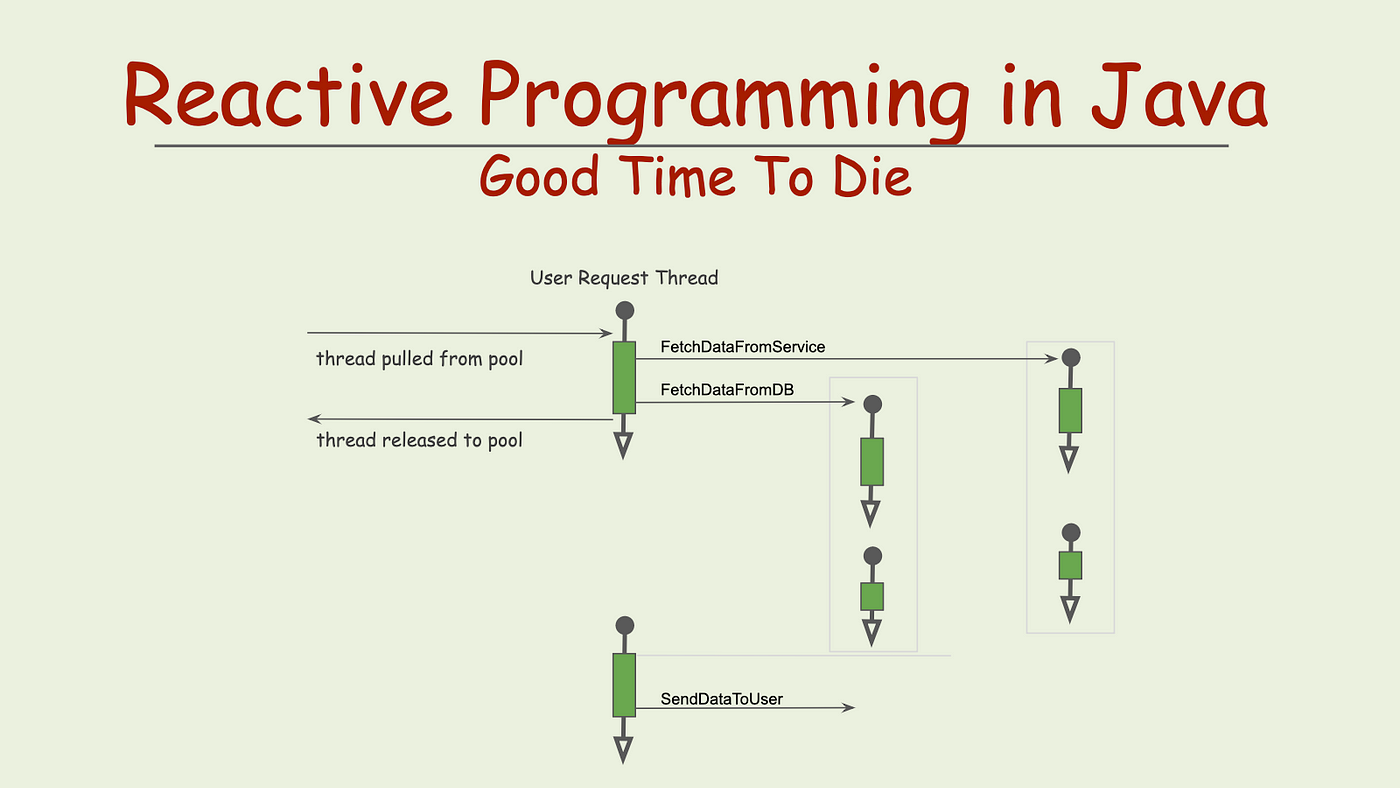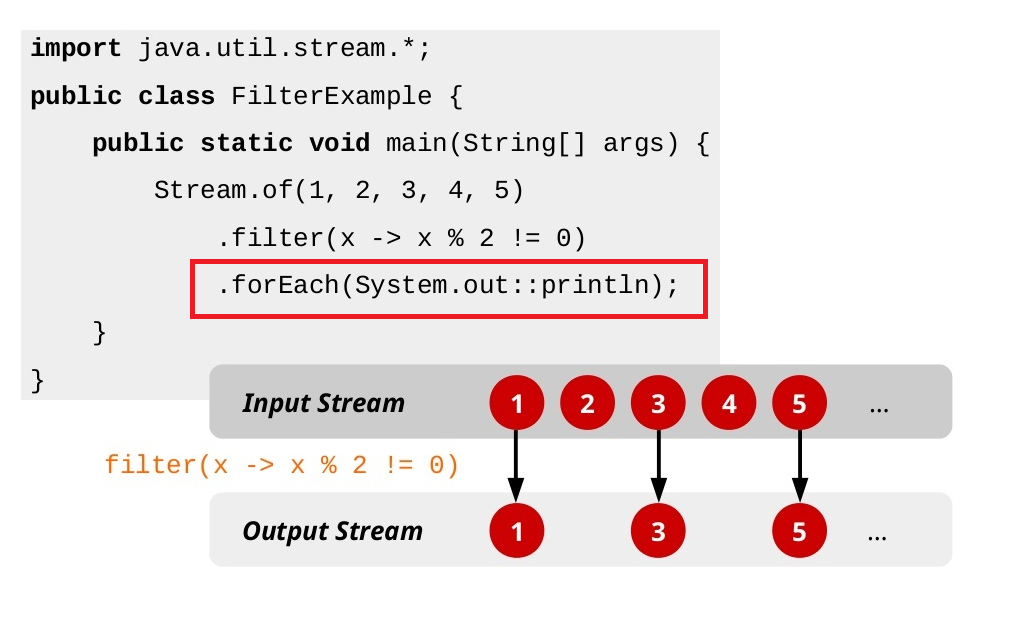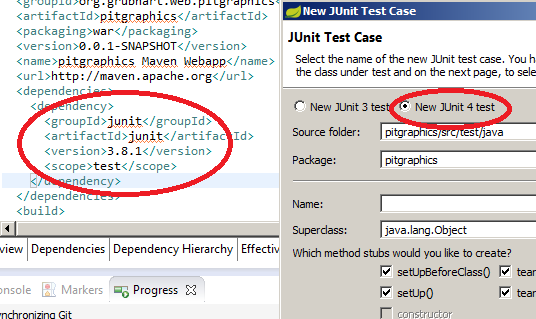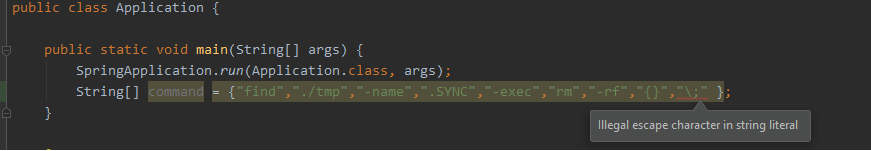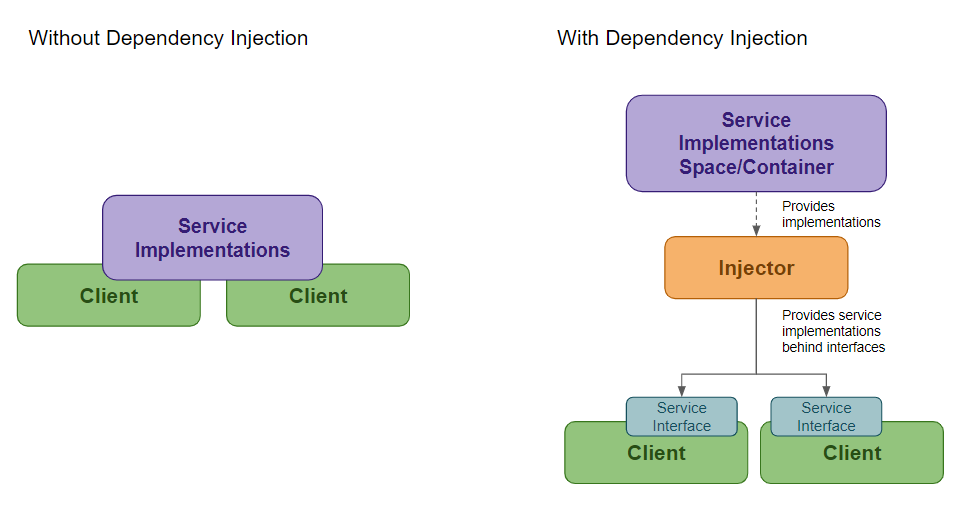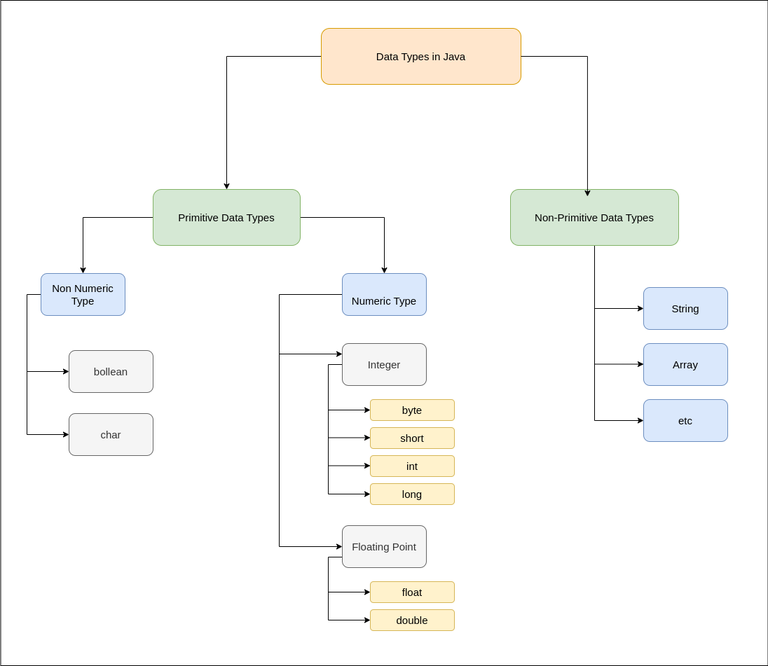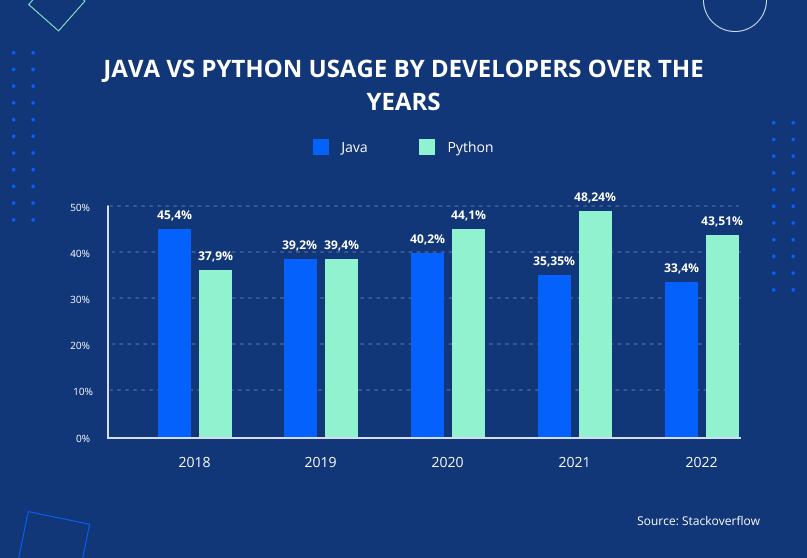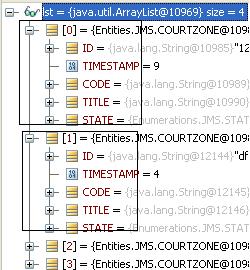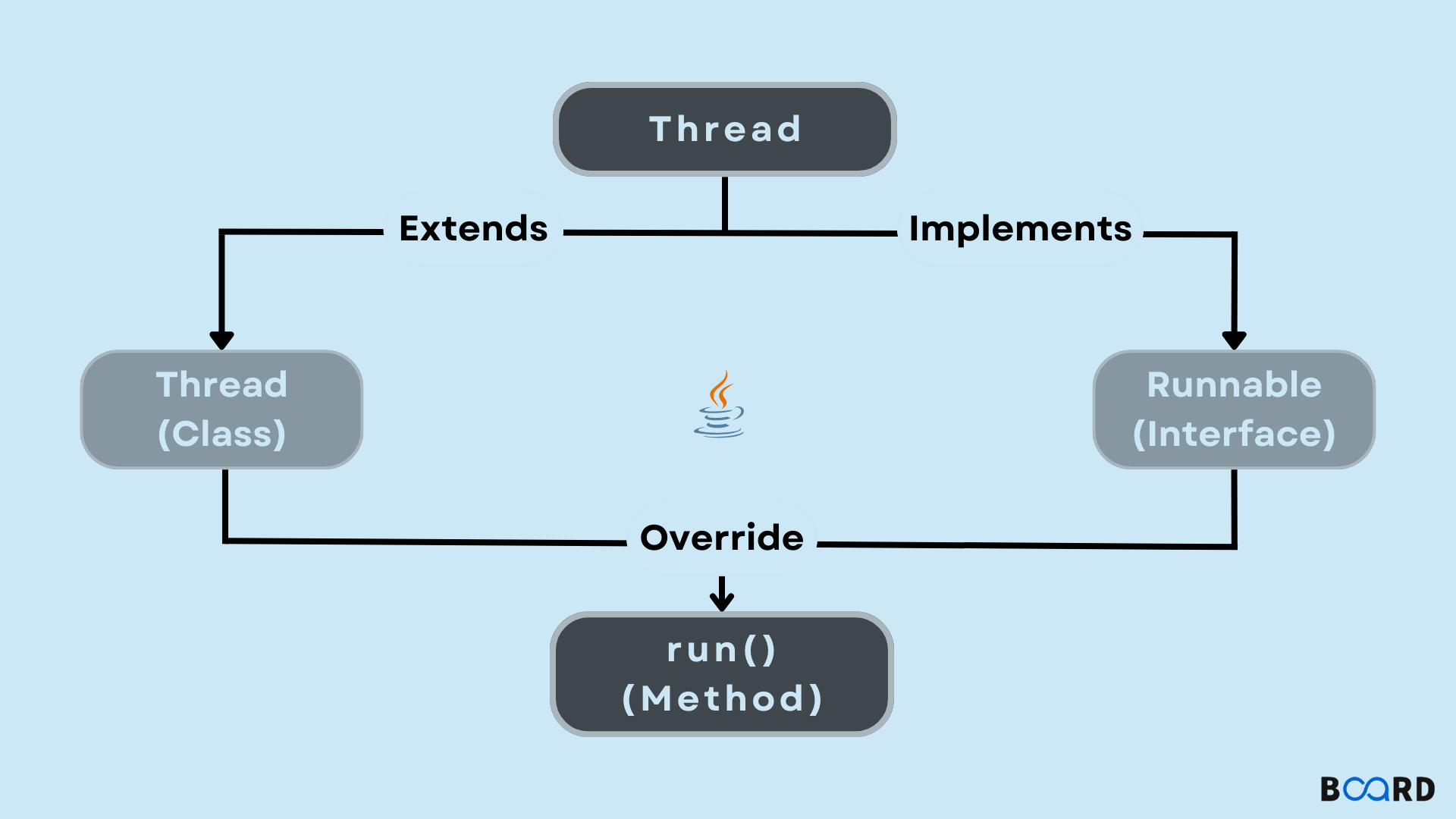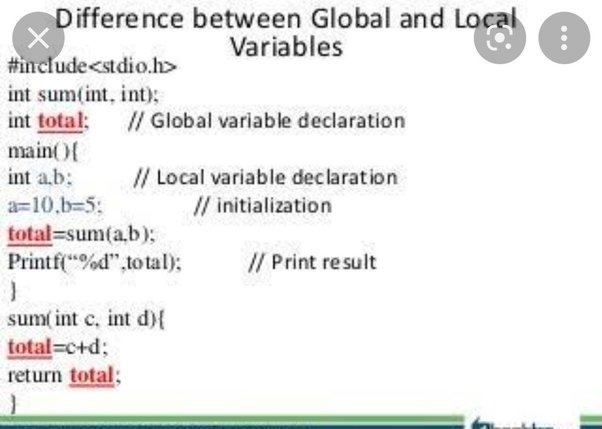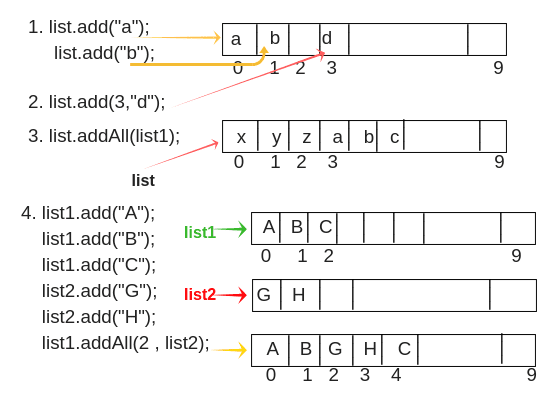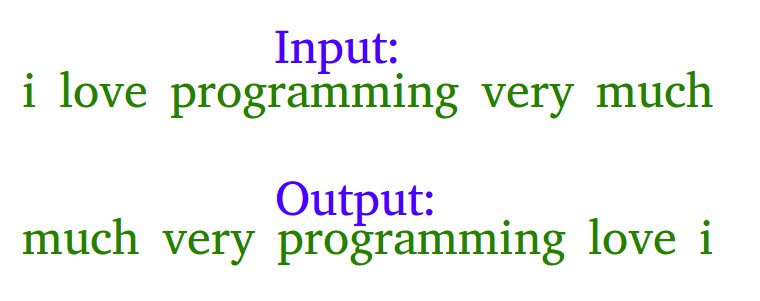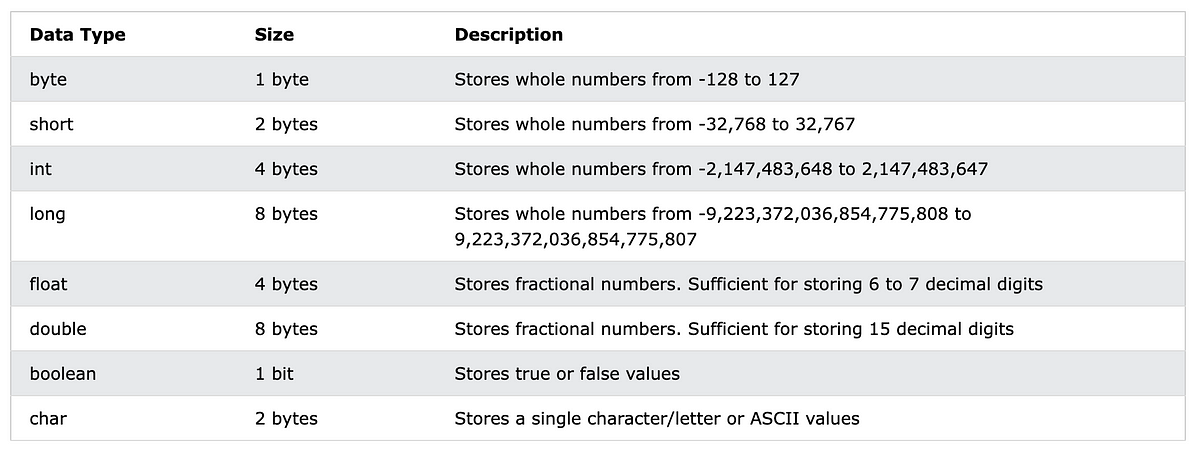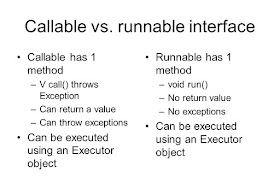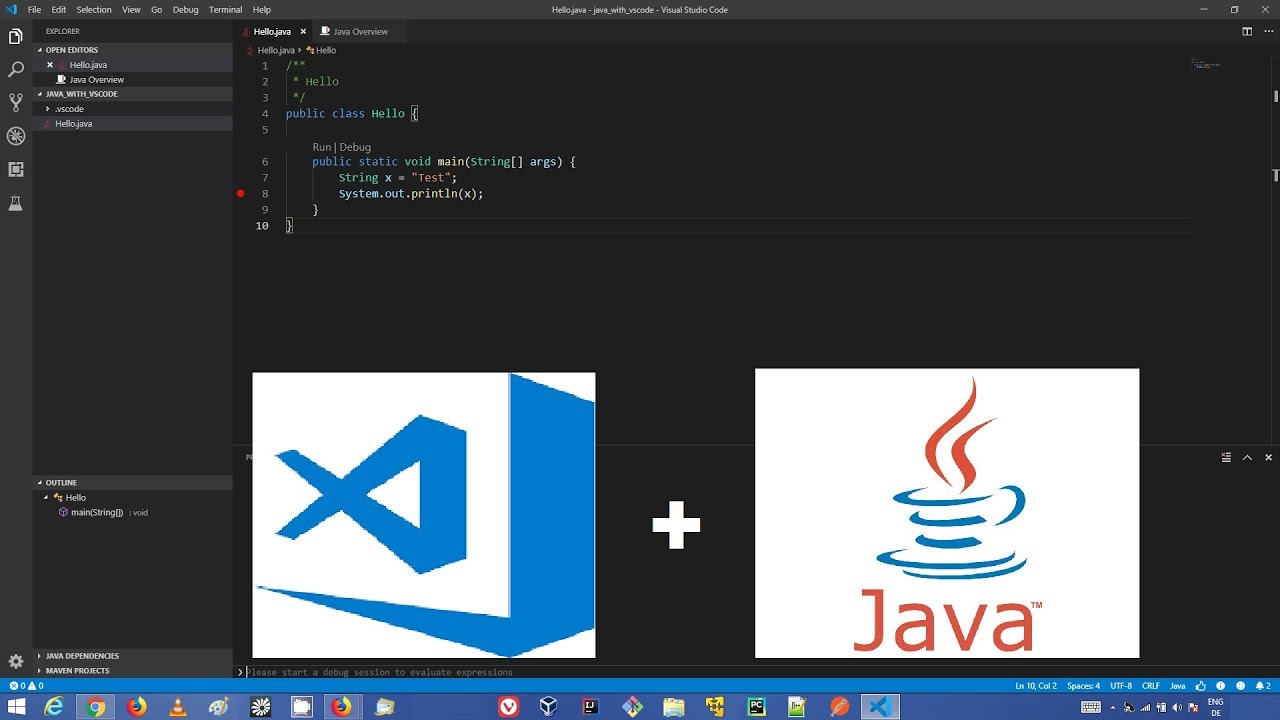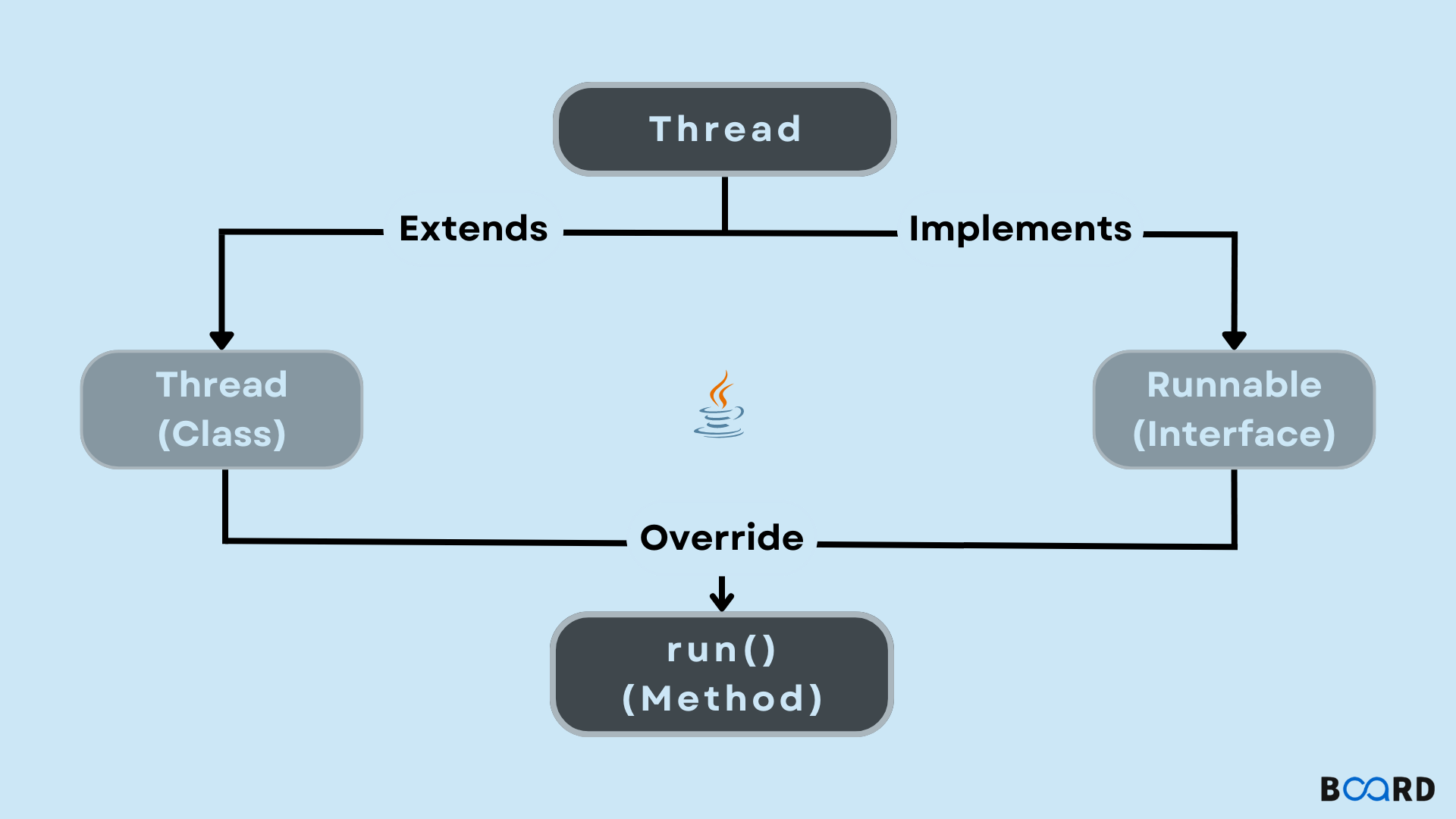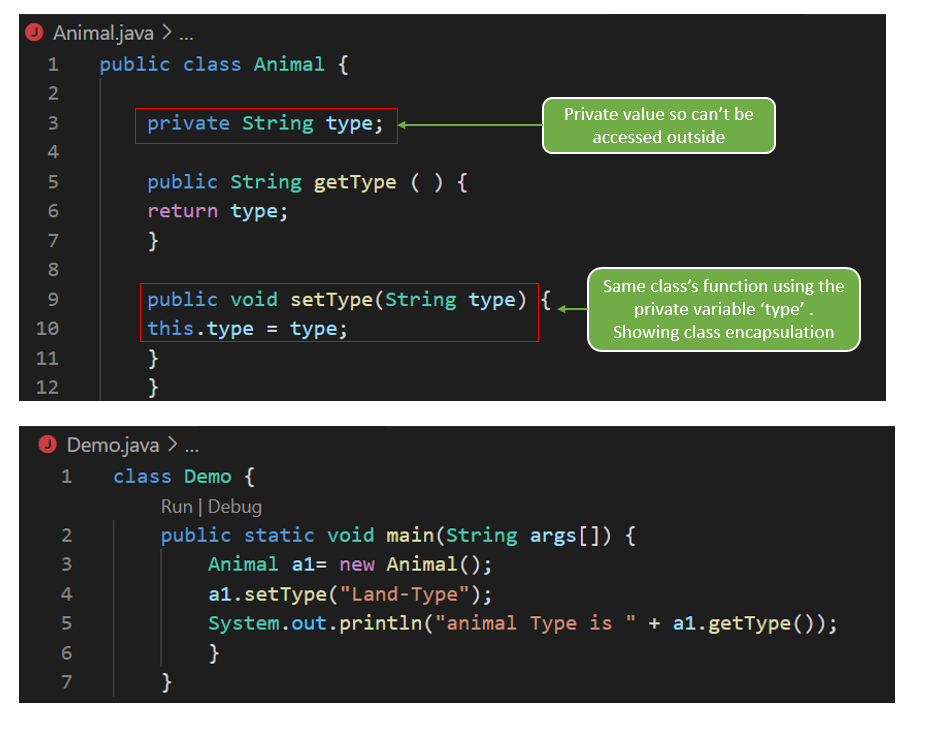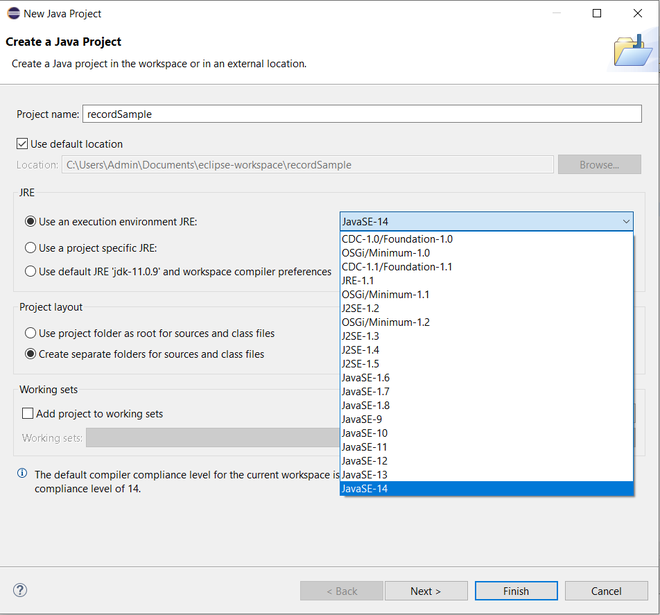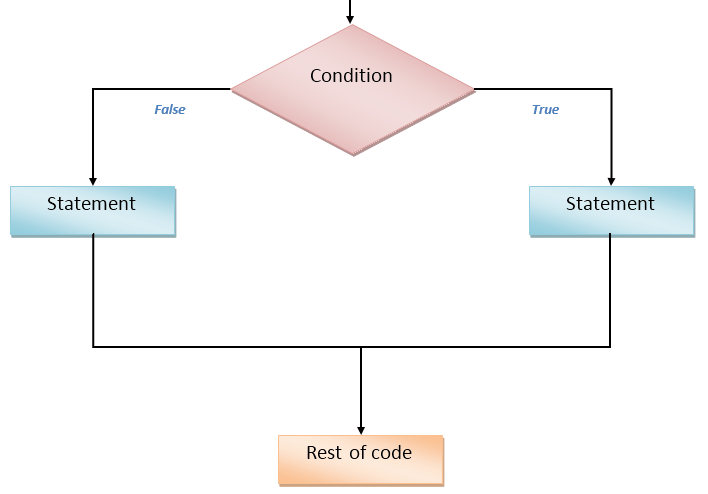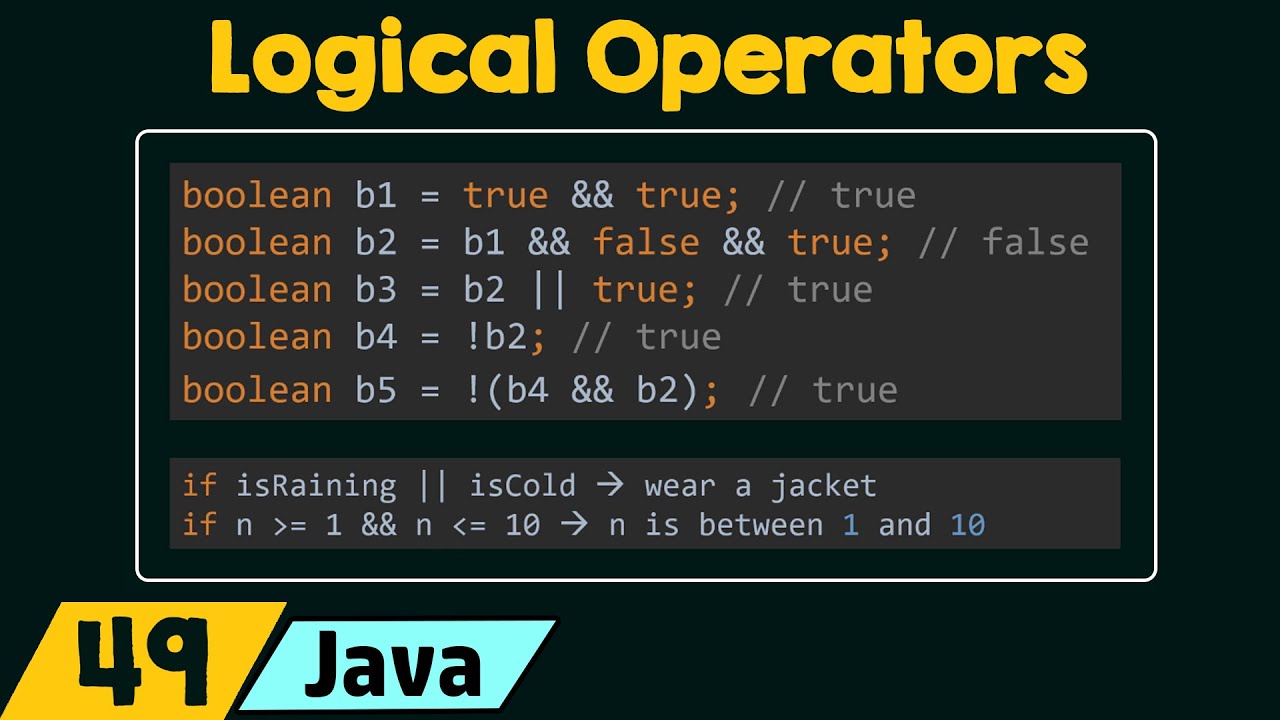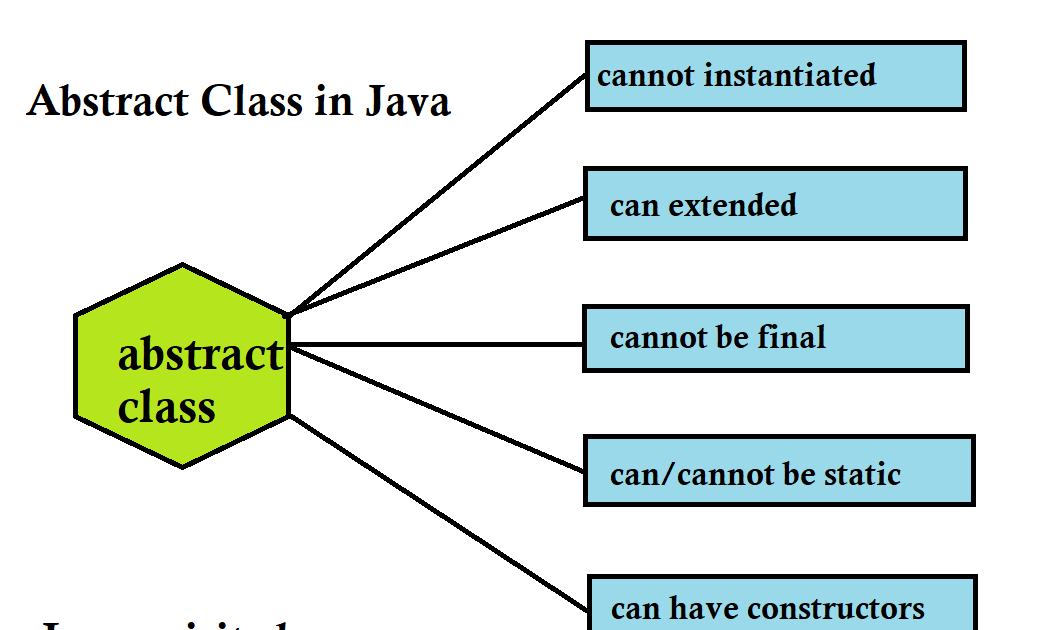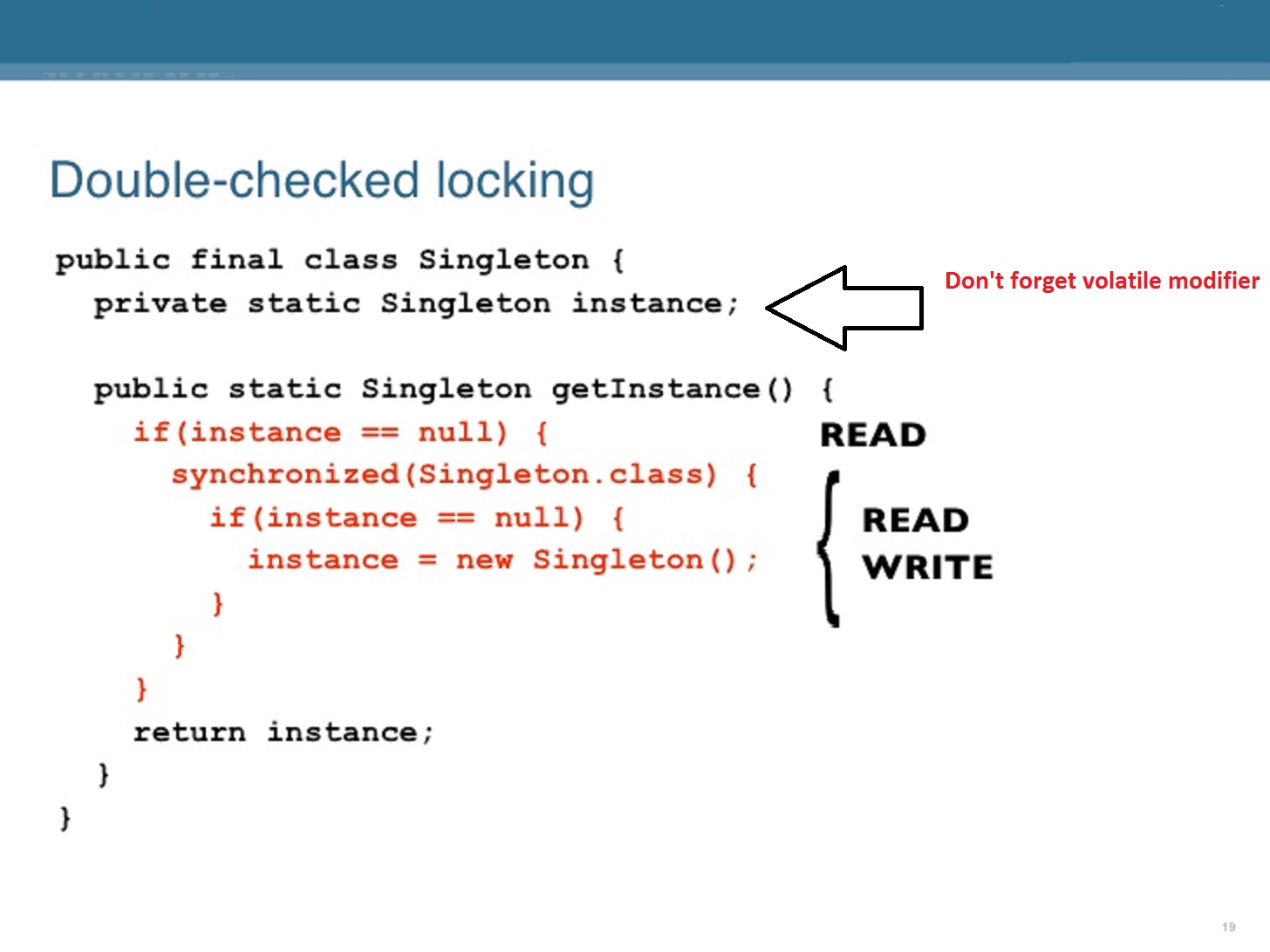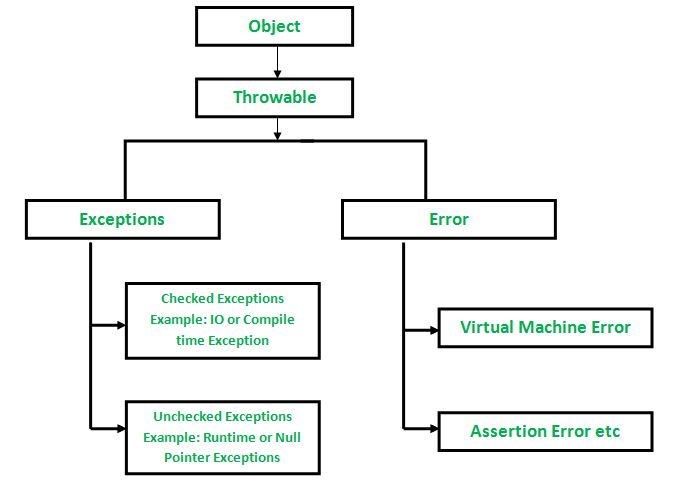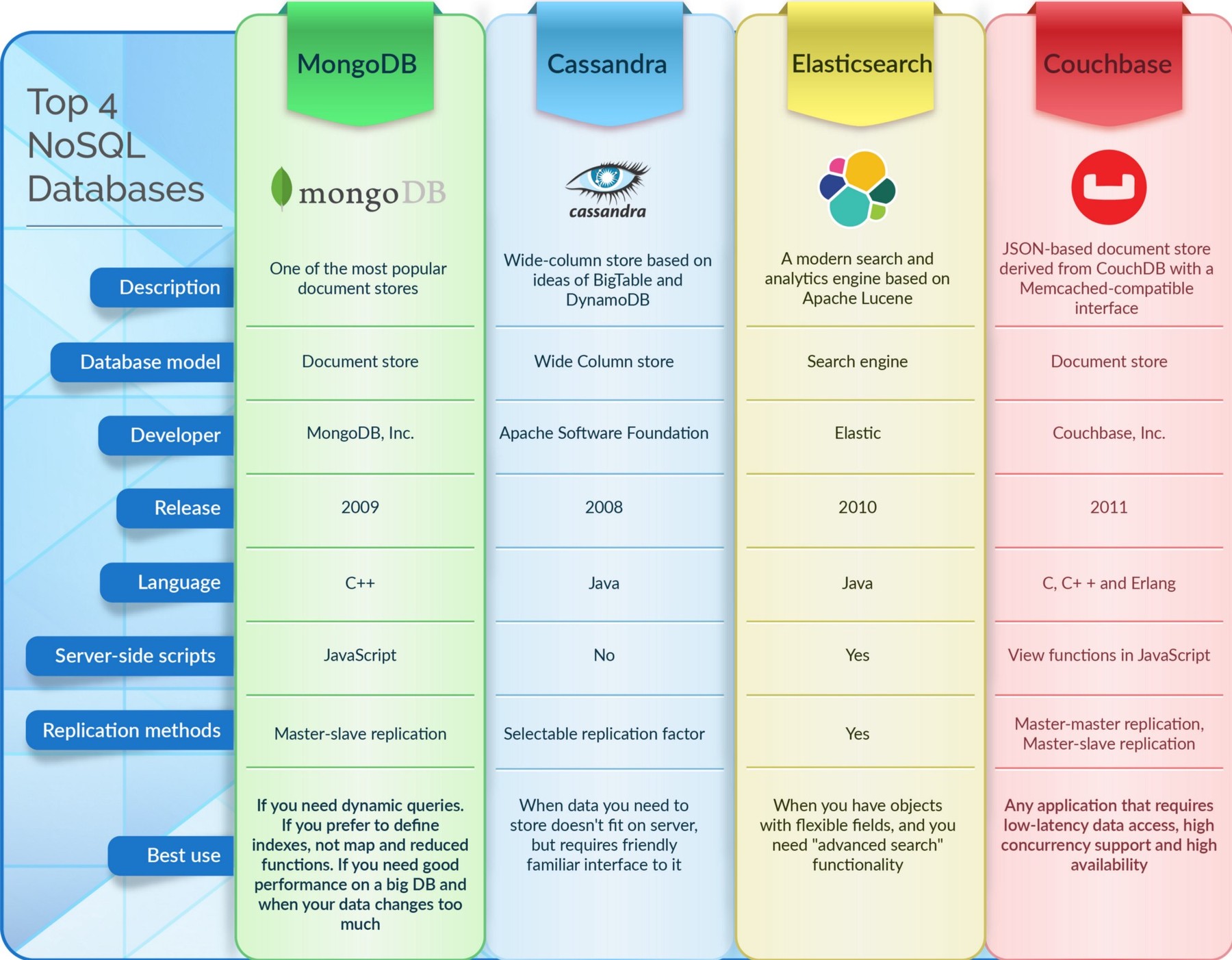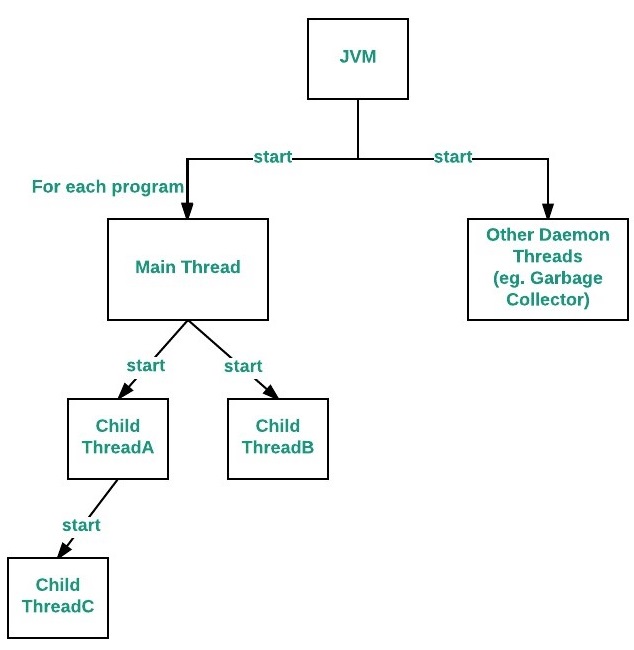java rmi example
java rmi example
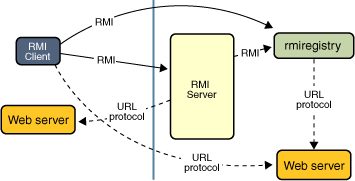
Here is a simple Java RMI (Remote Method Invocation) example that demonstrates how to create and use remote objects:
Step 1: Create the Remote Interface
Create an interface Calculator that defines the methods that can be called remotely:
public interface Calculator extends Remote {int add(int x, int y) throws RemoteException;
int subtract(int x, int y) throws RemoteException;
}
Step 2: Create the Remote Object
Implement the remote interface in a class CalculatorImpl:
public class CalculatorImpl implements Calculator {public int add(int x, int y) throws RemoteException {
return x + y;
}
public int subtract(int x, int y) throws RemoteException {
return x - y;
}
}
Step 3: Create the Registry
Create a Registry that will be used to locate and access remote objects:
public class CalculatorRegistry extends UnicastRemoteObject implements Remote {public CalculatorRegistry() throws RemoteException {}
public Calculator getCalculator(int port) throws RemoteException {
// Return an instance of CalculatorImpl
return new CalculatorImpl();
}
}
Step 4: Start the Registry
Start a registry that will be used to locate and access remote objects:
public class Main {public static void main(String[] args) {
try {
CalculatorRegistry registry = new CalculatorRegistry();
Registry registry2 = LocateRegistry.createRegistry(9999);
registry2.rebind("Calculator", registry);
} catch (Exception e) {
System.out.println("Error starting the registry: " + e.getMessage());
System.exit(1);
}
}
}
Step 5: Use the Remote Object
Create a client that uses the remote object:
public class CalculatorClient {public static void main(String[] args) {
try {
// Locate the registry
Registry registry = LocateRegistry.getRegistry("localhost", 9999);
// Get the calculator
Calculator calculator = (Calculator) registry.lookup("Calculator");
// Use the calculator
int result1 = calculator.add(2, 3);
System.out.println("Result 1: " + result1);
int result2 = calculator.subtract(5, 2);
System.out.println("Result 2: " + result2);
} catch (Exception e) {
System.out.println("Error using the remote object: " + e.getMessage());
System.exit(1);
}
}
}
This example demonstrates how to create and use remote objects in Java using RMI. The CalculatorImpl class implements the Calculator interface, which defines methods that can be called remotely. The CalculatorRegistry class creates a registry that is used to locate and access remote objects. The client uses the registry to find the calculator and then calls its methods.
This example shows how to start a registry using LocateRegistry.createRegistry() and bind a remote object using registry2.rebind(). It also demonstrates how to use the registry to look up a remote object using registry.lookup().
Note that this is a very basic example, and in practice you would want to handle errors and exceptions more robustly.
java rmi architecture

Here is a detailed explanation of the Java RMI (Remote Method Invocation) architecture:
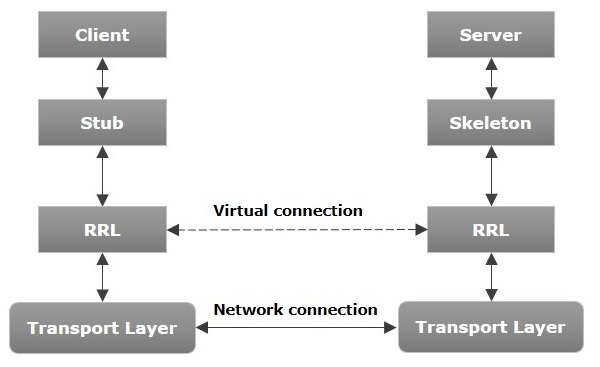
Overview
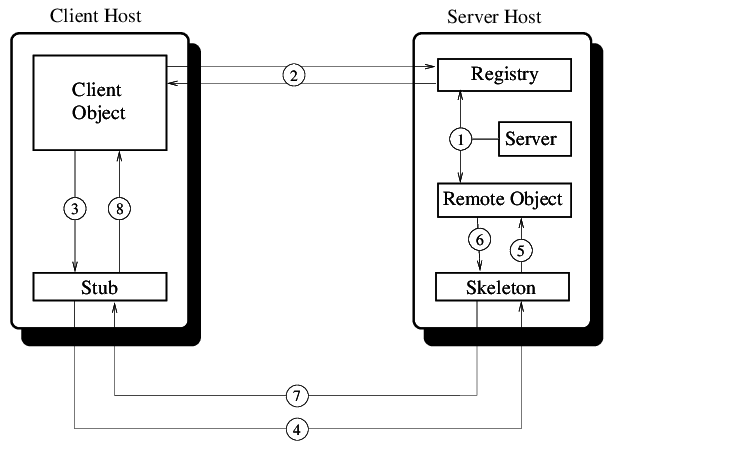
Java RMI is a protocol that enables Java objects to interact with each other remotely, allowing for distributed computing and communication between multiple nodes in a network. It provides a way for Java objects on different machines to communicate with each other as if they were located on the same machine.
Architecture Components
The Java RMI architecture consists of several components:
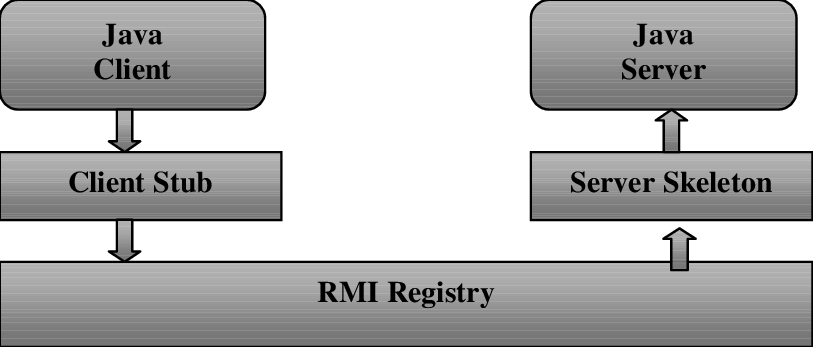
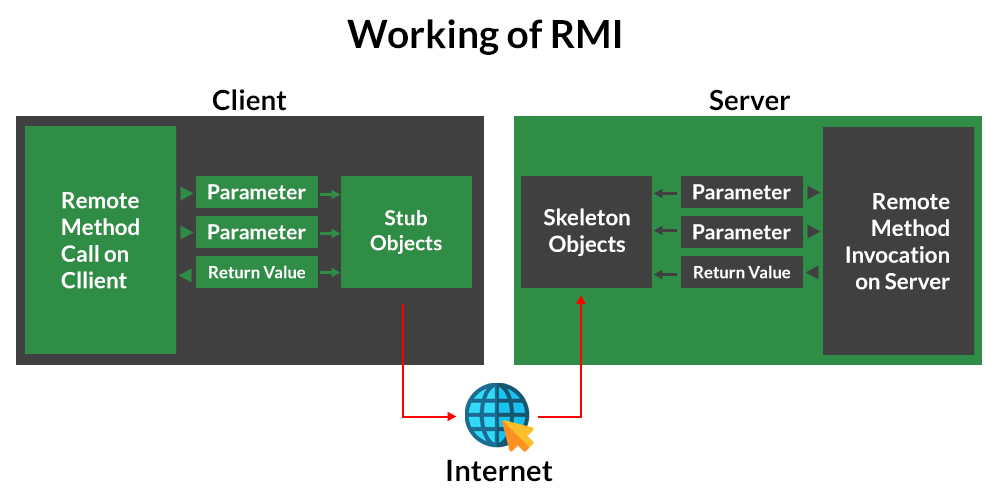
Step-by-Step Process
Here's how RMI works:
Server Side: The remote object is created and implements the Remote interface. The remote object is registered with the RMI Registry using a unique identifier (UID). The RMI Registry creates an entry for the remote object, including its UID and location. Client Side: The client creates an RMISocketFactory object to establish a connection to the RMI Registry. The client uses the RMISocketFactory to create an RMIClientSocketFactory object that will handle the communication with the RMI Registry. The client sends a request to the RMI Registry to locate and obtain a reference to the remote object. The RMI Registry returns the UID of the remote object, along with its location information. The client uses this information to establish a connection with the remote object and invoke its methods.Key Concepts
Some key concepts in Java RMI include:
UIDs: Unique identifiers that are used to identify remote objects and manage their registration with the RMI Registry. Stub Objects: Small, lightweight Java objects that act as intermediaries between clients and remote objects. Stubs handle method invocations on behalf of the client. Skeleton Objects: Server-side components that provide the implementation for stub objects.Advantages
Java RMI provides several advantages:
Distributed Computing: Enables distributed computing by allowing Java objects to interact with each other remotely. Flexibility: Allows for dynamic registration and lookup of remote objects, making it easy to add or remove services from a network. Platform Independence: Enabling Java objects on different platforms to communicate with each other.Challenges
Some challenges associated with Java RMI include:
Performance Overhead: Due to the added layer of abstraction and communication overhead, RMI can introduce performance latency. Security Concerns: Requires careful consideration of security and authentication mechanisms to ensure data integrity and confidentiality.I hope this provides a comprehensive overview of the Java RMI architecture!